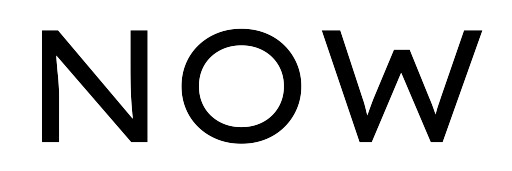An ANOVA Calculator helps users analyze variance between multiple datasets to determine if there are statistically significant differences. It’s a powerful tool in statistical research for comparing means across groups. The calculator simplifies complex calculations, making it accessible for both beginners and professionals. By using an ANOVA Calculator, users can quickly assess data variability and interpret results. It’s widely used in experiments across fields like biology, economics, and psychology.