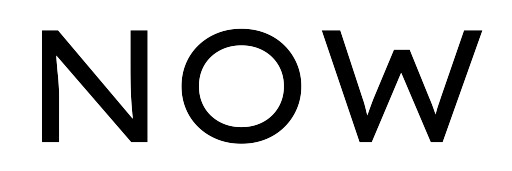Age Calculator
The Age Calculator is a straightforward and efficient tool that determines a user’s age based on their birthdate. By simply inputting their date of birth and clicking the calculate button, users quickly receive their current age in years. The calculator provides an instantaneous and convenient way for anyone to find out how old they are without the hassle of manual computation.
The Age Calculator is a user-friendly web application designed to deliver an immediate calculation of an individual’s age from their date of birth. Its interface is minimalistic, ensuring a distraction-free and easy-to-navigate experience for users of all ages and technical abilities.
Here’s a detailed breakdown of its features and how to use it:
**Feature Highlights:**
– **Birthdate Input:** The primary feature of the Age Calculator is a date input field where users can enter their birthdate through a pop-up calendar or by typing it directly in a `YYYY-MM-DD` format.
– **Real-Time Age Calculation:** Upon entering the birthdate and clicking the “Calculate Age” button, the application processes this information using a JavaScript function that subtracts the birthdate from the current date, which is auto-generated by the system’s clock.
– **Clear Results Display:** The resulting age, represented in whole years, is then displayed in a non-editable text field, making it clear and distinct for the user to read.
– **Error Handling:** The application can handle erroneous inputs, such as a birthdate that’s set in the future, and is programmed to prevent illogical results.
– **Style and Responsiveness:** The calculator’s design is responsive, meaning it adapts to various screen sizes, whether on a desktop, tablet, or smartphone. It maintains readability and functionality across devices.
**Steps to Use the Age Calculator:**
- Open the Age Calculator on your web device.
- Click on the birthdate input field which might show a placeholder text such as “MM/DD/YYYY”.
- A calendar interface appears, from which you can select your birthdate. Alternatively, if you know the exact date, you can type it in directly.
- Confirm that your entered birthdate is correct.
- Click the “Calculate Age” button to execute the calculation.
- View your calculated age, indicated in whole years, in the results.
**Technological Underpinnings:**
– The Age Calculator uses HTML for its structure, presenting a clean layout with an input field and a calculate button.
– CSS is utilized for styling, delivering a sleek and modern appeal, as well as for ensuring the responsive design.
– JavaScript handles the logic of the application. It performs the age computation by comparing the user’s input to the current date, catering for leap years and varying month lengths, then returns the age as an integer.
**In Summary:**
The Age Calculator is more than just a simple tool; it’s a combination of sleek design and smart programming. It exemplifies how everyday tasks, like calculating one’s age, can be simplified using digital solutions. Whether it’s used out of curiosity, for filling forms, or planning ahead, the Age Calculator is designed to deliver accurate, fast, and hassle-free results.