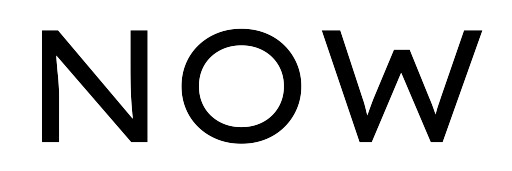Descriptive stats calculators are like digital helpers for your data. They find averages, middle values, most common ones, and how spread out your data is. Doing this by hand takes forever and can mess up. These calculators make it quick and simple, so you get the right answers without the stress, saving time and avoiding mistakes.
Descriptive Statistics and its Significance
Descriptive stats estimate averages (mean, median, and mode) to see where data’s cantered, and check how it spreads out with measures like range, variance, and standard deviation. It is an important part of mathematics. This helps us understand our data without guessing about larger groups. It can be done by using a manual calculator. But now time has changed, and there are many online calculators available to make calculations easier.
Basic Statistics You Need to Know
You must have knowledge of these basics terms to work efficiently:
- Mean: To calculate the mean, sum all the digits and then divide the answer by the total number count.
- Median: Select the centre of any number and half the number.
- Mode: It’s the number that shows up the most.
- Range: It’s how much space there is between the biggest and smallest numbers.
- Variance: It shows how much the numbers bounce around from the usual average.
- Standard Deviation: It tells you how spread out the numbers are from the usual average.
Online Descriptive Statistics Tool
An Online Descriptive Statistics Tool is a website where you can easily understand and summarize your data. You just put in your numbers, and it tells you important things like average, middle number, and how much the numbers vary. Some tools even draw pictures to show what your numbers look like.
Using a Stats Calculator
A stats calculator is a helpful tool that handles complex problems for you, providing swift summaries of your data. You can use the calculator in following way:
- Put in Your Data: Start by typing in your numbers or loading them from a file.
- Pick what You Want: Choose the things you’re curious about, like averages or how spread out your numbers are.
- Click for Results: Once you’ve put in your data and chosen what you want, the calculator will show you the answers right away.
- Results: Look at the numbers the calculator gives you. They tell you stuff about your data, like where most of it sits or how much it bounces around.

Additional Features of Descriptive Statistics Calculator
Online Descriptive Statistics Tools have some cool features that aids you in calculating your answers as lightning fast.
- Customization: You can tweak your analysis by choosing confidence levels, how to deal with unusual numbers, or which stats you want to focus on.
- Visuals: Along with numbers, many tools show pictures like bar graphs or scatterplots to help you see your data more clearly.
- Sharing: Once you’re done, you can save your results as files or send them to others through email or online storage.
How to calculate descriptive statistics in Excel?
Calculating the descriptive statistics is super easy in excel.
- Input data.
- Select data range.
- Go to “Data” tab.
- Click “Data Analysis.”
- Choose “Descriptive Statistics.”
- Select input range and statistics.
- Choose output location.
- Click “OK.”
Conclusion
Descriptive Statistics Calculator is like a super useful tool for studying data. It gives you important numbers like average, middle value, and how spread out the data is. It helps you see where most of the data lies and how it’s spread out, which can be super helpful when making decisions in different areas of study.